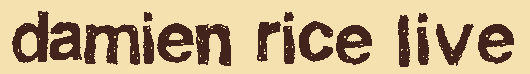
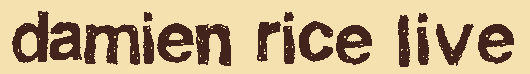
That would be this website, which is the holding page for the Damien Rice Live direct connect hub (damohub.org). www.damohub.org is not a substitute for the official website, nor do we speak for the band in any way.
damohub.org is the physical address of the hub, itself. It is not a website like www.damohub.org, but a means to connect to the Damien Rice Live hub.
A hub is a small peer-to-peer filesharing community of like-minded people sharing material; in this case the material will be predominantly Damien-centric. Unlike other peer-to-peer networks, such as Overnet / Soulseek / eDonkey etc, which could be considered to be one huge massive hub - direct connect is based upon the idea of having many smaller hubs. The number of public hubs varies over time, but it is numbered in the high 1000s. The advantage of having many smaller hubs, is that it allows very tight focus (e.g. Damien-centric material), and provides a strong community. Direct connect has an edge over other p2p networks in that it is free, provides a live chatroom and is generally easier to find what you are looking for.
You need a "direct connect client". Have a look at our links page for places to download clients. For windows, we recommend the open source DC++ client; for linux we recommend dcgui-qt; for macintosh we recommend the Neo-Modus DC++ client. Installing the client is beyond the scope of this FAQ, but here are a couple of tips for configuring your newly-installed software:
99% of the time this is because you have told your direct connect client you are in "active mode", but in fact you are behind a router or firewall.
To solve this, either go into passive mode (easiest, but not the best solution), or configure your firewall/router correctly (harder, but much preferred). See also the next FAQ, below.
First of all, note that not everybody will be able to do this. You will need admin access to your router/firewall. If you are at college/work... don't even think about asking your IT department to reconfigure the router/firewall! (Unless of course, you are the IT department!) In our experience, most IT personnel seem naturally predisposed to be suspicious of the users!
However, many people will be connecting from home - where they do have direct access to the firewall/router. Occasionally, ISPs will do firewalling on your behalf, upstream and beyond your control, but this is fairly rare.
Now, the actual details are dependant upon your specific router / firewall... which means unfortunately they are beyond the scope of this document. However the procedure, in outline, is conceptually simple:
If you are connecting via a modem, the modem should have configured your computers networking correctly. In your DC client, select "use interface ip" and hit "test"... make a note of the address. Go to www.whatismyip.com. Do the addresses match? If so - you are set. If not - your modem must be doing some routing. In your DC client, manually enter the address from www.whatismyip.com and try that. If it works - you are set. If not - you will need to read through your modem documenention.
If you are connecting via a router, it is a little more involved:
Of course, the devil is always in the details... but we recently successfully talked a user through the process of becoming active. Click here to read the chat log... it is interesting reading! DISCLAIMER: we accept no liability if you fuck up.
Many many live Damien shows - both old and new. And a friendly community!
In order to efficiently manage their connection, each user can set a maximum number of "slots". If a user has 3 slots, that means they can upload to a maximum of 3 people simultaneously. If that user is currently uploading to 3 people - s/he will not accept any more tranfer requests. It is possible, the person you are trying to download from simply has no more slots available. Try asking them - nicely! - and they may open up another slot just for you.
The other common mistake that newcomers make, is to set their connection mode incorrectly. If you find you can't download anything at all, not even the file list of users who have free slots available, you are advised to check your connection mode. If you are behind a firewall, please ensure your connection mode is set to "passive" or alternatively poke holes in your firewall as appropriate. Configuring your firewall is beyond the scope of the faq. Even if you are sure you have no firewall... it is still possible your ISP could be firewalling for you. And if you are connecting from work - we would advise sticking to passive mode, unless you are the IT department :-)
You know mp3 files? These are compressed audio files, with a catch: it is a lossy encoding system. When converting audio to mp3, the trade-off is very simple: audio quality vs. file size. SHN (shorten) and FLAC (free lossless audio codec) are both lossless encoding system: when you decode the SHN/FLAC, you get back exactly what you put in, 100%. Roughly speaking, they are analogous to zip/rar/arj, but since both SHN and FLAC are designed for working with audio files, they offer better compression than, say, the more general-purpose zip system.
For creating new compressed files, FLAC should be the preferred system. Technically FLAC is superior: it can handle 24bit/96kHz audio, and it gives better compression than SHN. And if you take the moral high ground with open source software - FLAC also wins. But please, if a show already exists in SHN format - do not convert it to FLAC! It will appear to the clients as different files (so, won't be able to use the "search for alternate sources" effectively), and may even confuse some users into thinking it is a new source (newly surfaced recording) of an existing show... they may end up downloading both the SHN and the FLAC, which would be a complete waste of time!
Finally, you should note that unlike mp3, you can trade SHN/FLAC in circles outside of Damien Rice Live, because they are recognized the world over as being a "lossless" source of music.
Windows: first find and install winamp (windows audio media player). Then find and install shnamp (shn plugin for winamp).
Linux: first find and install xmms (X windows multimedia system), then find and install xmms-shn (shn plugin for xmms).
See our links for information on where to download these.
As above, but you require different plugins. For windows, you need "flac frontend"; for linux you will want the xmms-flac plugin. See our links or search the web to find these.
MD5 (message digest 5) is basically a checksum file; it is a way of verifying that the show that you just downloaded is not only complete, but that it has downloaded correctly, with no errors. Infrequently, errors can, and will, appear in files you download. Needless to say this is a Bad Thing for this hub (with our primary goal of archiving and sharing live Damien material - a goal of being a library, if you will).
So, please - when you have downloaded a complete show, check the md5 sums, to be sure you did in fact download it correctly. To do this, either use the "md5summer" program (windows), or the "etree-scripts" package (linux). See our links for where to download these. Apparently, mkwACT (windows only) can also perform md5 checking, but we do not recommend using mkwACT - it is unsupported, and has not been actively developed since 2000.
You basically need to convert these to WAV files first, then use your favourite CD authoring software to write these WAVs out as an audio CD. Be sure to burn the CD in DAO (disc at once) mode - otherwise you will find the CD authoring software will insert 2-second gaps in between each track... not something you want when listening to an otherwise continuous live recording!
To convert SHN to WAV, either use the etree shnutils (linux and dos/windows) or mkwACT (windows only... but be warned, this program is unsupported, and has not been actively developed since 2000). See also our links.
To convert FLAC to WAV, you need flac tools, available from the download section of official FLAC homepage. At time of writing, the current version is FLAC v1.1.0. Linux, mac and windows versions are available here. See also our links.
If you are using Nero (windows) to burn your CDs, then you have a further option: download and install the SHN/FLAC audio plugins (see our links). This will allow you to burn audio CDs directly from the SHN/FLAC files.
Download the shows; listen to the shows; share them on the hub; trade them with others; do not sell them to anyone; have loads of fun; spread the word about Damien Rice Live hub and please follow our (very few and simple!) rules.
A seed is a new show (or a new source of an existing show), that has not yet appeared on the hub. If you are bringing a new show to the hub, you are a "seeder".
If the new show is already compressed in SHN/FLAC... all you need to do is to move the show into your (direct connect client) shared folder; update your list (type "/refresh" - without the quotes - into the main chat window); then make an announcement to the world! Please ensure that there is an accompanying text file (containing the show date / venue / lineage / setlist / etc), and that there is also an accompanying md5 file.
If the show is pressed / burned on CD, then:
If you suspect that this new seed was sourced from a lossy format (e.g. mp3) please verify that this is not the case. For windows, use AnalFreq; for linux use ceres2w (see our links page). Note that these tools do not necessarily give a black and white answer - there could be other explanations, e.g. poor quality recording equipment, why a perfectly valid source may have the appearance of being mp3-sourced. If in doubt, please ask one of the operators (hub management) to help you.
Don't forget to announce your new seed! If you are bringing a new show within the hub be sure to tell the folks in the main chat window that you are sharing it, e.g. with a message like "sharing new seed Damien / date of show / etc". It is also a good idea to PM (private message) an operator, telling them of the new seed so that we can keep track of the new shows. Ops will never demand a slot from you.
Thank you for contributing!
Basically because we do not want them on our hub. Read our rules.
Direct connect is a peer-to-peer filesharing system. Your download speed is limited by the upload speed of the other person. If they are on a 56k dialup modem - of course your download speeds will be slow. If they have many slots open (uploading to many people), it is also likely that your download speeds will be slow. Be patient; on the hubs, patience is less a virtue, and more of a law :-)
If you are uploading a lot, this can also affect your download speeds. Because of the nature of the TCP/IP (one of the underlying protocols of the internet), any downloading requires your computer to periodically send acknowledgements back to the other end; if you are uploading a lot then these acknowledgements will get stuck in your upload queue, with the net effect of reducing your download speed to the same as your upload speed (not a problem for dialup and SDSL / T1 / T3, but a big problem for ADSL / cable).
If you use linux, or if your router / firewall is linux-based (and you have full access), you should investigate a package called wondershaper (see our links page). Amongst other things, this prioritises your outgoing acknowledgement packets, pushing them up the queue, with the net effect of achieving very close to both your maximum upload and download speeds. Configuring wondershaper is beyond the scope of this faq.
If you use windows - you're basically out of luck. There are several ratelimiting programs available. Their use in this hub is not explicitly disallowed, but it is frowned upon; many other hubs will ban you outright for ratelimiting, so don't do it!